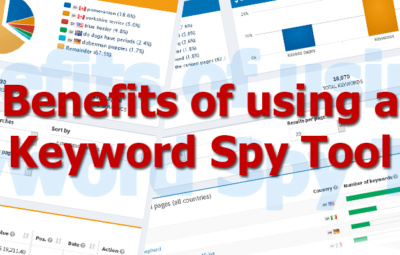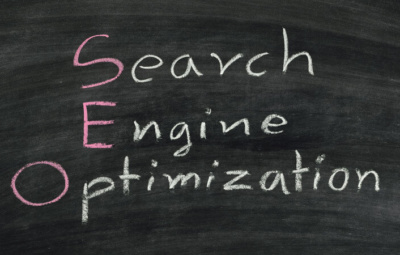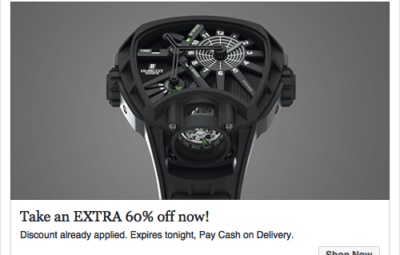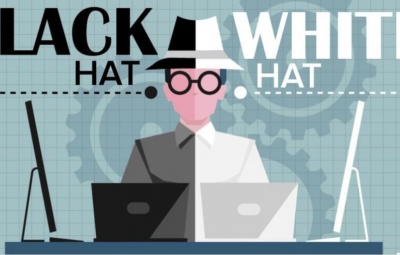Facebook Tip: How to DELETE all PENDING posts in Facebook Groups | Easy Tutorial
I was recently added as an admin to a Facebook Group to assist in the posting and approving. The group was a Promo Group and has around 45,000 people. There were 4,500 posts pending approval and it was just going up. I got admin because I noticed 6 months of my posts (about one a month) were still not approved so I messaged the only admin letting her know I can assist in the management of the group.
This is a good way to get admin as you can add value to the group by approving posts and keeping the flow of posts actually flowing which will have more people on the page constantly, etc. etc. (plus I get to pin my posts for more exposure – good exchange)
Anyway… Here is how to DELETE or APPROVE chunks of (or all) pending posts in a Facebook Group.
Steps
Step 1: Login to Facebook and go to the group you admin
Step 2: Click on the Pending Posts
Step 3: Right click on the page and click ‘INSPECT’
Step 4: Go to: https://code.jquery.com/jquery-1.11.3.js and copy the entire content
Step 5: Click the tab CONSOLE on the top right of the page
Step 6: Right click in the newly opened tab and click CLEAR CONSOLE
Step 7: Paste the code from JQUERY and hit ENTER
Step 8a: Paste this code for DELETE and then hit ENTER: $(‘.sx_1e1df2’).click()
or
Step 8b: Paste this code for APPROVE and then hit ENTER: $(‘.sx_eae991’).click()
Step 9: Wait for the script to stop running (no new data forming on the page) If you are doing it for APPROVALs then this is the end for you.
Step 10: Paste this code: $(‘.layerConfirm’).click()
– DONE!
Link:
https://code.jquery.com/jquery-1.11.3.js
Codes:
$(‘.sx_1e1df2’).click() | Delete All Code
$(‘.sx_eae991’).click() | Approve All Code
$(‘.layerConfirm’).click() | Delete All Confirmation Code
We can manage your Social Media
 SMM LITE
SMM LITE SMM BEGINNER
SMM BEGINNER 
 SMM PRO
SMM PRO